JavaScript injection is a powerful technique attackers use to manipulate web pages dynamically as they load in a browser. By intercepting data in a Man-in-the-Middle (MITM) attack, we can inject custom scripts to display alerts, steal data, or modify the content of the page. This blog will demonstrate how to inject a simple JavaScript alert script into web pages using BetterCAP, laying the groundwork for more advanced exploitation techniques.
What You’ll Learn
- Basics of JavaScript injection.
- Configuring BetterCAP for web manipulation.
- Writing and injecting custom JavaScript scripts.
- A live demo using a basic alert popup.
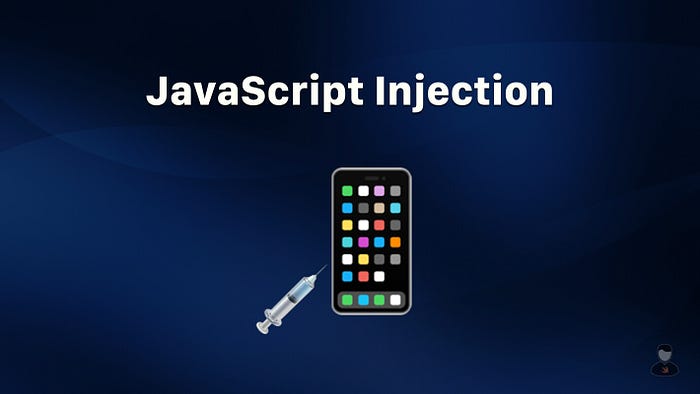
Step 1: Writing the JavaScript Payload
We’ll start by creating a simple JavaScript file that triggers an alert in the target’s browser.
- Open a text editor on your Kali Linux machine.
- Write the following JavaScript code:
alert("JavaScript test");3. Save the file as alert.js in your root directory.
Step 2: Configuring BetterCAP for JavaScript Injection
To inject this script into the target’s browser, we’ll modify the HSTS hijack plugin in BetterCAP.
- Locate the plugin file:
/usr/share/bettercap/caplets/hsts-hijack.cap2. Edit the file and add your custom script to the payload section:
* : /root/alert.jsThis configuration ensures that alert.js is injected into every web page the target loads.
Step 3: Launching BetterCAP
Run BetterCAP with ARP spoofing to intercept traffic between the target and the network.
- Start BetterCAP with the following command:
sudo bettercap -iface eth02. Launch the HSTS hijack plugin:
caplets.load hsts-hijack3. The plugin will now inject your JavaScript file into the target’s browser.
Step 4: Testing the Injection
Ask the target to load any webpage. Once the page loads, they’ll see a popup saying “JavaScript test.”
This simple example demonstrates how JavaScript injection works and serves as a foundation for more complex attacks.
Next Steps: Advanced Exploitation
With the basics in place, you can explore advanced JavaScript injections:
- Stealing form data.
- Modifying webpage content dynamically.
- Hooking the target’s browser to frameworks like BeEF.
Conclusion
JavaScript injection is a critical tool in the ethical hacker’s arsenal, helping security professionals understand vulnerabilities in web applications. Tools like BetterCAP make it easy to demonstrate these techniques in a controlled environment.
Stay tuned for more advanced tutorials on browser manipulation and web exploitation techniques. Subscribe to S3CloudHub on YouTube for video guides and check out our IT courses on Brisk Tutors.
Connect with Me:
- YouTube ► S3 CloudHub Channel
- Facebook ► S3 CloudHub Page
- Medium ► S3 CloudHub Blog
- Demo Reference ► GitHub Repository
- Blog ► S3 CloudHub Blogspot
- Dev ► S3 CloudHub on Dev.to
- Free Udemy Courses ► Access Free Udemy Coupons

No comments:
Post a Comment