What is Amazon S3?
Amazon Simple Storage Service (Amazon S3) is a scalable, high-speed, web-based cloud storage service. The service is designed for online backup and archiving of data and applications on Amazon Web Services (AWS). Amazon S3 was designed with a minimal feature set and created to make web-scale computing easier for developers.S3 Replication
Amazon Simple Storage Service (S3) Replication is an elastic, fully managed, low-cost feature that replicates objects between buckets. S3 Replication offers the most flexibility and functionality in cloud storage, giving you the controls you need to meet your data sovereignty and other business needs.
Here is the Tutorial video which is based upon Agile👇👇
Amazon S3 Cross-Region Replication (CRR)
With S3 Cross-Region Replication (CRR), you can replicate objects (and their respective metadata and object tags) into other AWS Regions for reduced latency, compliance, security, disaster recovery, and other use cases. S3 CRR can be configured from a single source S3 bucket to replicate objects into one or more destination buckets in another AWS Region.
Amazon S3 CRR automatically replicates data between buckets across different AWS Regions. With CRR, you can set up replication at a bucket level, a shared prefix level, or an object level using S3 object tags. You can use CRR to provide lower-latency data access in different geographic regions. CRR can also help if you have a compliance requirement to store copies of data hundreds of miles apart. You can use CRR to change account ownership for the replicated objects to protect data from accidental deletion. To learn more about CRR, visit the replication developer guide.
Use cases -
Compliance — Amazon S3 stores your data across multiple geographically distant Availability Zones by default, but compliance requirements might dictate that you store data at even greater distances. CRR enables you to replicate data between distant AWS Regions to satisfy these requirements.
Latency performance — If your customers or end-users are distributed across one or more geographic locations, you can minimize latency for data access by maintaining multiple object copies in AWS Regions that are geographically closer to your customers.
Regional efficiency — If you have to compute clusters in two or more AWS Regions that analyze the same set of objects, you might choose to maintain object copies in all of those AWS Regions.
Amazon S3 Same-Region Replication (SRR)
Amazon S3 SRR is an S3 feature that automatically replicates data between buckets within the same AWS Region. With SRR, you can set up replication at a bucket level, a shared prefix level, or an object-level using S3 object tags. You can use SRR to make one or more copies of your data in the same AWS Region. SRR helps you address data sovereignty and compliance requirements by keeping a copy of your data in a separate AWS account in the same region as the original. You can use SRR to change account ownership for the replicated objects to protect data from accidental deletion. You can also use SRR to easily aggregate logs from different S3 buckets for in-region processing or to configure live replication between test and development environments.Use cases
Aggregate logs into a single bucket — If you store logs in multiple buckets or across multiple accounts, you can easily replicate logs into a single, in-region bucket. This allows for the simpler processing of logs in a single location.Replication between the developer and test accounts — If you or your customers have developer and test accounts that use the same data, you can replicate objects between those multiple accounts, while maintaining object metadata, by implementing SRR rules.
Abide by data sovereignty laws — Often customers are required to store data in separate AWS accounts while being barred from letting the data leave a certain region. Same-Region replication can help you back up critical data when compliance regulations don't allow the data to leave your country.
After
you activate S3 replication, only
the new objects are replicated So it's
not retroactive,
it will not copy the existing states of your S3 buckets and
for delete operations, there is an optional setting to tell
you whether or not you want to replicate your delete markers from the source to
the target or if
you specify the deletion of a specific version ID then
it is not going to be replicated to avoid malicious deletes and there is no chaining of replication. That
means that if bucket one has replication to bucket two, which
has replication into bucket three, then any
objects created in bucket one will be in bucket two, but will
not be replicated to bucket three, so we can not chain your replication.







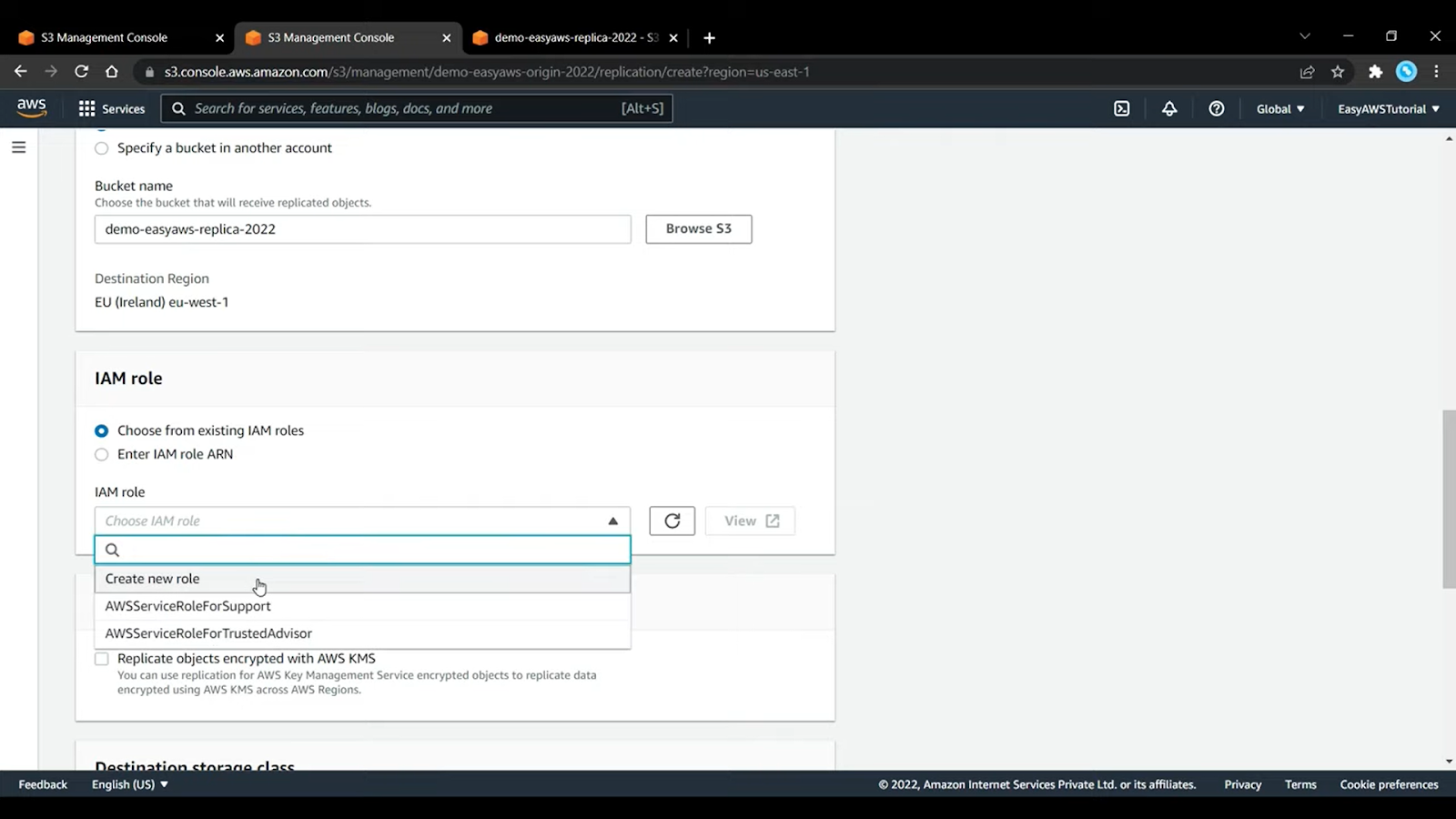


ReplyDeleteThis was the type of article that enlightened me the entire time, and I appreciate it. This is going to be exciting and enjoyable to read. It's because of it. Check it out if you're looking for something a little more thrilling.
visit us