What is Amazon S3?
Amazon Simple Storage Service (Amazon S3) is a scalable, high-speed, web-based cloud storage service. The service is designed for online backup and archiving of data and applications on Amazon Web Services (AWS). Amazon S3 was designed with a minimal feature set and created to make web-scale computing easier for developers.AWS S3 Storage Classes
- AWS S3 offers a range of S3 Storage Classes to match the use case scenario and performance access requirements.
- S3 storage classes are designed to sustain the concurrent loss of data in one or two facilities
- S3 storage classes allow lifecycle management for automatic migration of objects for cost savings
- All S3 storage classes provide the same durability, first-byte latency, and support SSL encryption of data in transit, and data encryption at rest
- S3 also regularly verifies the integrity of the data using checksums and provides the auto-healing capability
Here is the Tutorial video which is based upon S3 Storage Classes👇👇
S3 Storage Classes
- There are different storage options for cost optimization.
- Amazon S3 Standard - General Purpose
- Amazon S3 Standard - Infrequent Access (IA)
- Amazon S3 One Zone - Infrequent Access
- Amazon S3 Intelligent Tiering
- Amazon Glacier
- Amazon Glacier Deep Archive
- Amazon S3 Reduced Redundancy Storage (deprecated - omitted)
Durability and Availability of S3 storage:
Durability: It is the probability that the object will remain intact and accessible after a period of one year.
Availability: It is the percentage of time that a workload is available for use.
Different types of S3 Storage available:
1. Amazon S3 Standard — General Purpose:
- This is the default storage and is used frequently.
- Eg: Big Data Analytics, mobile and gaming apps, content distributions.
2. S3 Standard — IA (Infrequent Access):
- This type of storage should be used when you are not using the data that often. When you use them, you need them rapidly.
- Cost is optimized from the general plan.
- Eg: Datastore for the disaster recovery backups.
3. S3 One Zone IA (Infrequent Access):
- This one is cheaper than the previous S3 IA storage (< 20%).
- The difference is it is stored on only one A-Z (i.e. availability zone).
4. S3 Intelligent-Tiering:
- If you do not know what to choose between General and IA plan storage, this one is for you.
- The less-used file will be moved to IA mode and others used in Standard storage mode.
5. Amazon Glaciers & Amazon Glacier Deep Archive:
- This storage is used when some data needs to be frozen for a certain period of time.
- Data can be retrieved quickly as listed in the fees plans below.
- They are cheap in price. Amazon Glacier Deep Archive is the cheapest.
Comparison of different AWS Storage types:
Hands-on AWS Storages:
- Open Amazon S3 Console.
- Open the S3 Bucket you want.
- Upload any objects.
- Here we get access to all the storage classes we have learned.
- Select Standard-IA
- Then Click on Upload.
- Upload another file
- Now this time Choose "Glacier Flexible" as Storage Class.
- Upload.
- Now go to the 2nd object that you just uploaded.
- you can see you can't open that file because we stored the object in the Glacier Flexible Retrieval Storage class, In order to access it you first restore it.
- Now if we go to our first object
- We can easily able to open that file.
- We can also edit the Storage class after upload.
- For Edit First, go to that object.
- In Properties, Scroll down to the Storage Class
- Click on Edit.
- Here you can change the storage class of an object.


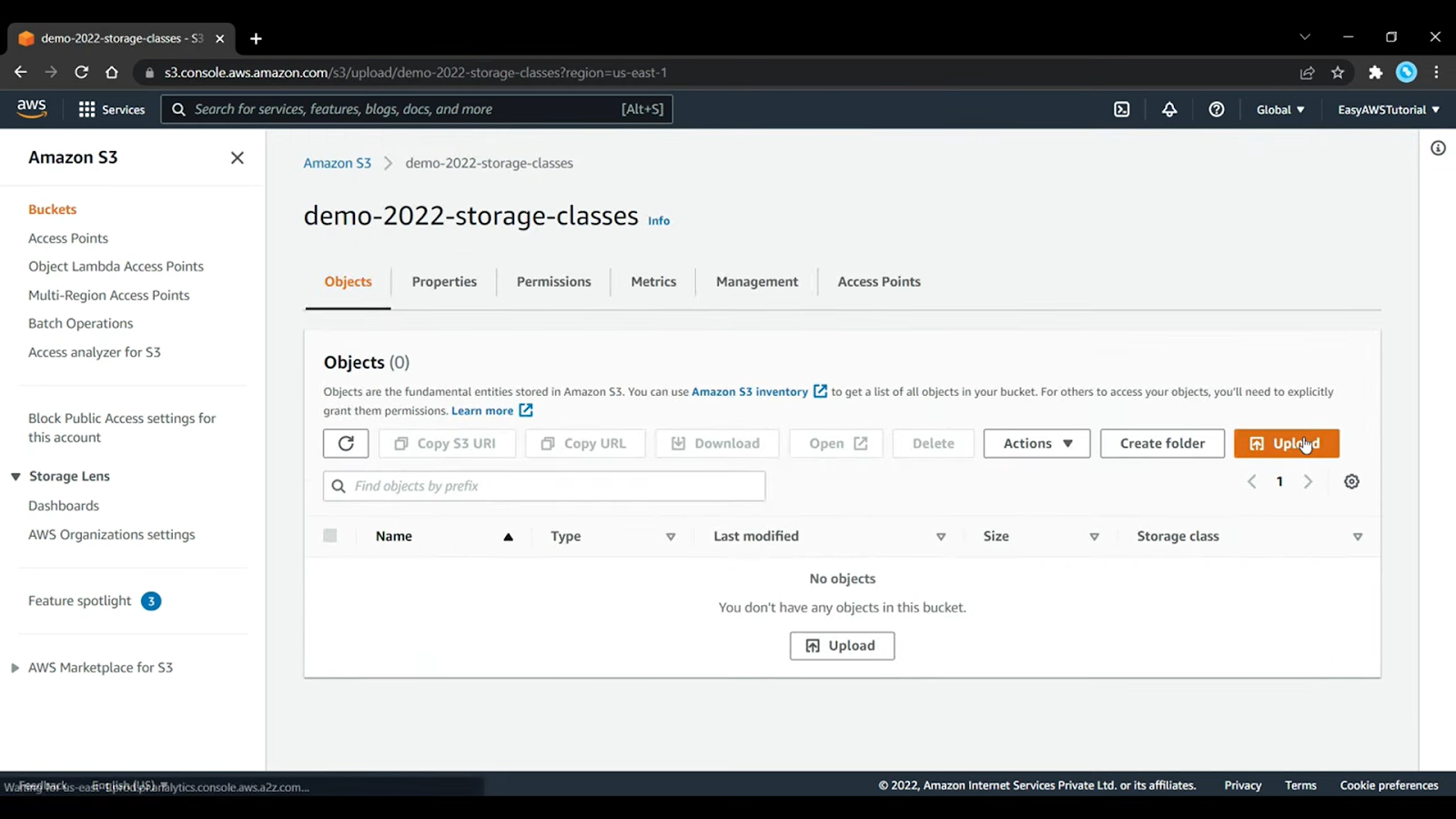










No comments:
Post a Comment