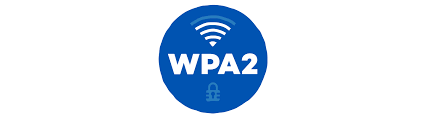
In today’s digital landscape, wireless network security is a critical aspect of overall cyber hygiene. WPA and WPA2 encryption protocols, often deemed robust, are not without vulnerabilities. With the right approach, these protocols can be cracked by creating custom wordlists that target weak passphrases. In this article, we’ll dive into the journey of building and deploying wordlists to understand the security gaps in Wi-Fi networks.
Setting the Scene: Why Wordlists Matter
Imagine a network administrator implementing a basic WPA2 encryption with a password they believe is unbreakable. However, without a strong, complex passphrase, the network could be at risk. This is where wordlists come into play. Wordlists are compilations of potential passwords that can be used to crack network security. They’re integral to password attacks, especially when default or weak passwords are used.
Step 1: Understanding the Basics of WPA/WPA2 Encryption
WPA (Wi-Fi Protected Access) and its successor WPA2 are protocols that secure wireless networks. While WPA uses TKIP for encryption, WPA2 uses AES, which offers better protection. Despite this, both can be vulnerable if the passphrase is weak. A brute-force approach, using wordlists, attempts every entry in the wordlist against the network password, hoping for a match.
Step 2: Crafting Your Custom Wordlist
Creating a custom wordlist offers advantages over using generic ones like RockYou or SecLists. With a tailored wordlist, you can increase the probability of success by including specific terms relevant to the target, such as business-related terms, popular names, or variations of common phrases.
Here’s how you can create a wordlist:
- Research the Target — Gather information about the organization, person, or entity whose network you’re targeting (in an ethical context, of course).
- Generate Terms and Variations — Use tools like
Crunchor online tools to generate lists of words and combinations relevant to your target. - Combine and Sort — Merge, filter, and sort the terms into a coherent list, removing duplicates or irrelevant phrases.
For instance, if the target organization is “Tech Solutions,” including variations like “Tech123,” “Solutions2023,” and common passwords like “qwerty” or “12345” can improve success chances.
Step 3: Cracking WPA/WPA2 with Aircrack-ng and a Wordlist
Now that you have your wordlist, it’s time to test it against a WPA/WPA2 network. This is where Aircrack-ng comes into play:
- Capture the Handshake — Use
airodump-ngto capture the network handshake when a device connects to the network. - Run Aircrack-ng with the Wordlist — Feed the handshake file and your wordlist into
aircrack-ng, allowing it to attempt to match each word in the list with the network’s passphrase.
aircrack-ng -w custom_wordlist.txt -b [target_bssid] handshake_file.capThis process could take time, depending on the length and complexity of your wordlist and the network’s passphrase.
Step 4: Evaluating the Results
If the network passphrase matches a word in your list, you’ll gain access to the WPA/WPA2-protected network. The success of this approach hinges on the strength of your wordlist, highlighting the importance of well-researched and contextually relevant lists.
Ethical Considerations
This guide is for educational purposes and to promote awareness about Wi-Fi network vulnerabilities. The techniques discussed should only be used for testing and securing your own networks or those you have permission to assess.
Wrapping Up
Creating effective wordlists and understanding the intricacies of WPA/WPA2 encryption provides valuable insight into network security. By learning how attackers approach these networks, we can adopt stronger security practices, like using complex passwords and updating them regularly.
Stay tuned for more on network security and practical defense tactics!
Connect with Me:
- YouTube ► S3 CloudHub Channel
- Facebook ► S3 CloudHub Page
- Medium ► S3 CloudHub Blog
- Demo Reference ► GitHub Repository
- Blog ► S3 CloudHub Blogspot
- Dev ► S3 CloudHub on Dev.to
- Free Udemy Courses ► Access Free Udemy Coupons

No comments:
Post a Comment