Introduction
- Briefly introduce the concept of SSH keys and their importance in securing Git operations.
- Explain how SSH keys can simplify workflows by eliminating the need for passwords every time you interact with a remote repository.
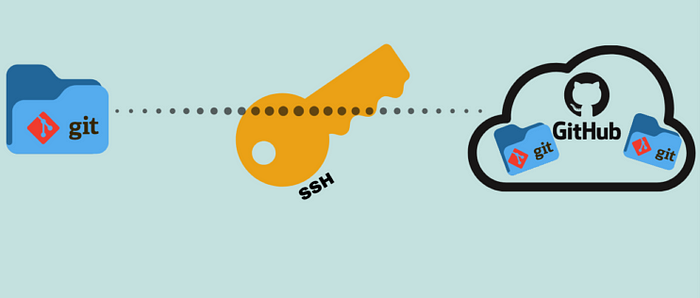
1. What are SSH Keys?
- Define SSH (Secure Shell) keys and their role in authentication.
- Mention how SSH keys are more secure than username/password combinations.
2. Why Use SSH with Git?
- Discuss the advantages of using SSH keys with Git.
- Explain security benefits (encryption, secure access).
- Highlight convenience (passwordless access to repositories).
3. How to Generate SSH Keys
- Step-by-step guide to generating SSH keys.
- Include commands for Linux/macOS (
ssh-keygen -t rsa -b 4096 -C "your_email@example.com") and Windows (via Git Bash). - Explain the concept of public and private keys.
4. Adding the SSH Key to Your SSH Agent
- Show how to add the SSH key to the agent using commands like:
eval "$(ssh-agent -s)"
ssh-add ~/.ssh/id_rsa5. Adding SSH Key to Git Hosting Service
- Provide instructions for adding the SSH public key to GitHub, GitLab, or Bitbucket.
- Walk through GitHub’s steps: navigating to Settings > SSH and GPG keys > New SSH key.
- Optionally, include steps for GitLab and Bitbucket.
6. Connecting to Your Git Remote Repository Using SSH
- Show how to update the remote URL to use SSH:
git remote set-url origin git@github.com:username/repository.git7. Verifying the Connection
- Walk through testing the SSH connection:
ssh -T git@github.com- Explain possible success or failure messages.
8. Common Issues and Troubleshooting
- List common problems (e.g., “Permission denied” errors).
- Provide quick solutions to fix them (restarting the SSH agent, checking permissions).
Explore more detailed content and step-by-step guides on our YouTube channel:-
Conclusion
- Summarize the benefits of using SSH keys in your Git workflow.
- Encourage readers to switch to SSH for better security and convenience.
Call to Action
- Ask readers to share their experience or questions in the comments.
- Invite them to follow you for more Git and DevOps tutorials.
Connect with Me:
- YouTube ► S3 CloudHub Channel
- Facebook ► S3 CloudHub Page
- Medium ► S3 CloudHub Blog
- Demo Reference ► GitHub Repository
- Blog ► S3 CloudHub Blogspot
- Dev ► S3 CloudHub on Dev.to

No comments:
Post a Comment