Cybersecurity is an ever-evolving battlefield where attackers and defenders constantly innovate. One powerful tool in the defender’s arsenal is the honeypot. In this post, we’ll explore what a honeypot is, why it’s important, and walk you through creating a fake access point honeypot to lure attackers and analyze their behavior. Let’s dive in! 🚀
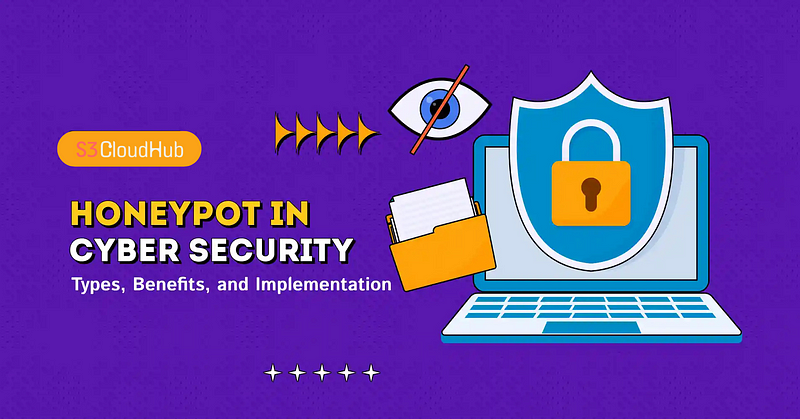
What is a Honeypot? 🤔
A honeypot is a decoy system or network resource designed to mimic a legitimate target to attract attackers. It serves as:
- An early warning system: Alerts you about potential threats.
- A research tool: Helps you study attacker behavior, tools, and techniques.
- A distraction: Diverts attackers away from critical systems.
Types of Honeypots
Honeypots can be classified into:
- Low-Interaction: Simulates basic services with minimal functionality.
- High-Interaction: Fully-fledged systems that provide deeper insights but come with higher risk.
The Role of a Fake Access Point Honeypot 📡
A fake access point (AP) honeypot is a wireless network configured to lure attackers. It tricks attackers into connecting, giving you insights into their activities.
Why Create a Fake AP Honeypot?
- Capture attack attempts on public Wi-Fi.
- Identify phishing attempts targeting unaware users.
- Understand tools and techniques attackers use to exploit wireless networks.
How to Create a Fake Access Point Honeypot 🛠️
Here’s a step-by-step guide to setting up your own fake AP honeypot:
1. Prepare Your Tools
You’ll need:
- A Linux-based system (e.g., Ubuntu or Kali Linux)
- Wireless network adapter supporting monitor mode
- Tools:
airbase-ng,Wireshark,ettercap
2. Install Required Packages
Install necessary tools:
sudo apt update
sudo apt install aircrack-ng wireshark ettercap-common3. Set Up a Fake Access Point
Use airbase-ng to create the fake AP:
airbase-ng -e "Free_Public_WiFi" wlan0- Replace
Free_Public_WiFiwith an enticing SSID. wlan0is your wireless adapter in monitor mode.
4. Redirect Traffic
Redirect DNS queries to your honeypot:
echo 1 > /proc/sys/net/ipv4/ip_forward
iptables -t nat -A POSTROUTING -o wlan0 -j MASQUERADE
iptables -t nat -A PREROUTING -p udp --dport 53 -j DNAT --to-destination [your honeypot IP]5. Analyze Traffic
- Use
Wiresharkto monitor packets. - Use
ettercapto capture and analyze attacker activity.
Ethical Considerations and Best Practices ⚠️
While honeypots are powerful, they come with responsibilities:
- Avoid harming legitimate users: Ensure no innocent users connect to your honeypot unknowingly.
- Comply with laws: Verify the legality of honeypot use in your region.
- Secure your honeypot: Prevent attackers from using your setup to target others.
Real-World Applications of Honeypots 🌐
- Detecting malicious activity on public Wi-Fi networks.
- Tracking phishing campaigns targeting wireless users.
- Enhancing incident response by understanding attack patterns.
Conclusion 🛡️
Honeypots, like a fake access point, are invaluable tools in cybersecurity. They allow you to stay one step ahead by studying attackers in a controlled environment. However, always prioritize ethical use and compliance to make the most out of this tool.
Got questions or thoughts? Share them in the comments below! Let’s build a safer digital world together. 🌍
Connect with Me:
- YouTube ► S3 CloudHub Channel
- Facebook ► S3 CloudHub Page
- Medium ► S3 CloudHub Blog
- Demo Reference ► GitHub Repository
- Blog ► S3 CloudHub Blogspot
- Dev ► S3 CloudHub on Dev.to
- Free Udemy Courses ► Access Free Udemy Coupons

No comments:
Post a Comment